“I love it when a plan comes together.” Fans of the A-Team will remember this famous line, often declared jubilantly after the notorious quartet had pulled off a seemingly impossible mission. In business, a well-thought-out project plan is behind every successful project—a roadmap outlining all the steps and actions required to reach specific goals.
It’s hard to imagine Hannibal and his crew writing down their project deliverables and task dependencies. But this is precisely how project managers gain the structure and guidance their teams need to achieve critical business goals.
This high-level guide shares seven steps to create detailed project plan documentation. To kickstart your prep work, we’ll also introduce you to five of monday work management’s pre-built templates.
Get startedWhat is a project plan?
A project plan is a formal document that outlines the scope, goals, timeline, resources, and key activities necessary to complete a project. It serves as a roadmap, providing structure and guidance for your team and stakeholders throughout the project’s lifecycle. By doing so, your plan ensures everyone understands the project’s direction, priorities, and their role in making it a success.
Here are some terms you may have heard in the context of project planning. We’ve defined them for a clearer understanding of what they mean.
Project plan vs. work plan
Although similar, work plans are not as comprehensive as project plans. A work plan focuses on helping project teams achieve smaller objectives, whereas a project management plan provides a high-level overview of an entire project’s goals and objectives.
Project plan vs. project charter
A project charter provides an overview of a project. It’s a formal, short document that states a project’s existence and authorizes project managers to commence work. The charter describes a project’s goals, objectives, and resource requirements. You create it in the project initiation phase before your project plan and present it to key stakeholders to get the project signed off.
Project plan vs. project scope
Part of your project plan includes the project scope statement, which clearly defines the size and boundaries of your project. You document the project scope in three places: a scope statement, work breakdown structure (WBS), and WBS dictionary. It serves as a reference point to monitor project progress, compare actual versus planned results, and avoid scope creep.
Project plan vs. work breakdown structure
A work breakdown structure (WBS) is a hierarchical outline of the tasks required to complete your project. It breaks down large or complicated goals into more manageable tasks so you can execute the project plan. The WBS breaks down the project scope into phases, subprojects, deliverables, and work packages that lead to your final deliverable.
Project plan vs. agile project
An agile project is the opposite of a traditional project plan. Agile projects use an incremental, iterative approach to deliver a project, whereas traditional projects — also known as a waterfall approach — use a cascading, step-by-step planning process. Agile projects are synonymous with software development teams, but you can use them in any field.
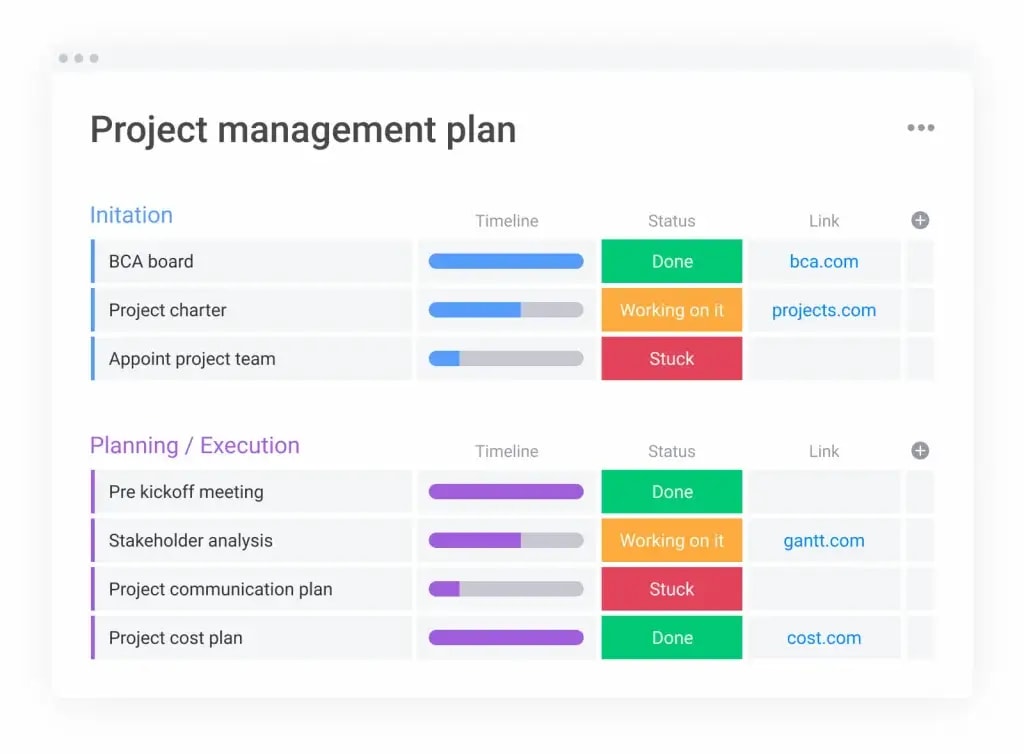
What should a project plan include?
An effective project plan will include:
- Objectives and scope: A clear definition of the project deliverables and goals, as well as boundaries regarding what is and isn’t included.
- Timeline: A schedule of key milestones, deadlines, and the overall timeline for successful completion. Gantt charts are an excellent visual way to present this information.
- Work breakdown structure: This describes how to break down a larger project task into more manageable ones. It’s useful if you have multiple team members working on different or simultaneous tasks, in which case, you may also need a Project Planner.
- Tasks and activities: A breakdown of all the project tasks and activities required to achieve the project’s goals, including dependencies and sequencing.
- Resources: You’ll identify all the people, materials, project management tools, and financial resources needed.
- Roles and responsibilities: You’ll allocate who’s responsible for what tasks and activities.
- Risk management plan: This lists the potential project risks that could impact your success and plans to mitigate them.
- Budget: You’ll estimate your baseline costs and how you’ll allocate resources financially.
- Communication plan: This includes the information and achievements you’ll share with project stakeholders and collaborators, including reporting mechanisms and potential roadblocks.
Why are project plans important?
When you need a project to be completed quickly, it’s tempting to dive in. But putting in the prep time is essential because:
Project plans prevent scope creep
39% of projects experience scope creep, which occurs when the team ends up doing more work than originally planned. Much of this can be avoided by accounting for unexpected hold-ups or changes in circumstances within your project plan.
Project plans keep everyone focused
It’s easy for a team to lose sight of the project goals and get bogged down in daily tasks. A solid project plan serves as a constant reminder of what everyone is working towards, keeping motivation levels high.
Project plans identify resource needs
When assembling your action plan, you must factor in all necessary resources. Doing so will prevent you from being left short-staffed or underfunded later on.
Project plans promote accountability
With clear roles and responsibilities outlined within the project plan, team members know exactly what’s expected of them. This promotes individual accountability and ensures everyone understands their role in the project’s success.
5 project planning templates to help you write a good project plan
monday work management templates make it easy to get started, and can be lifesavers when it comes to visualizing each section of your project plan. Try these five project plan templates to kickstart your project planning process.
1. Project plan template
Looking for a general project plan template? Try one of our project plan templates.
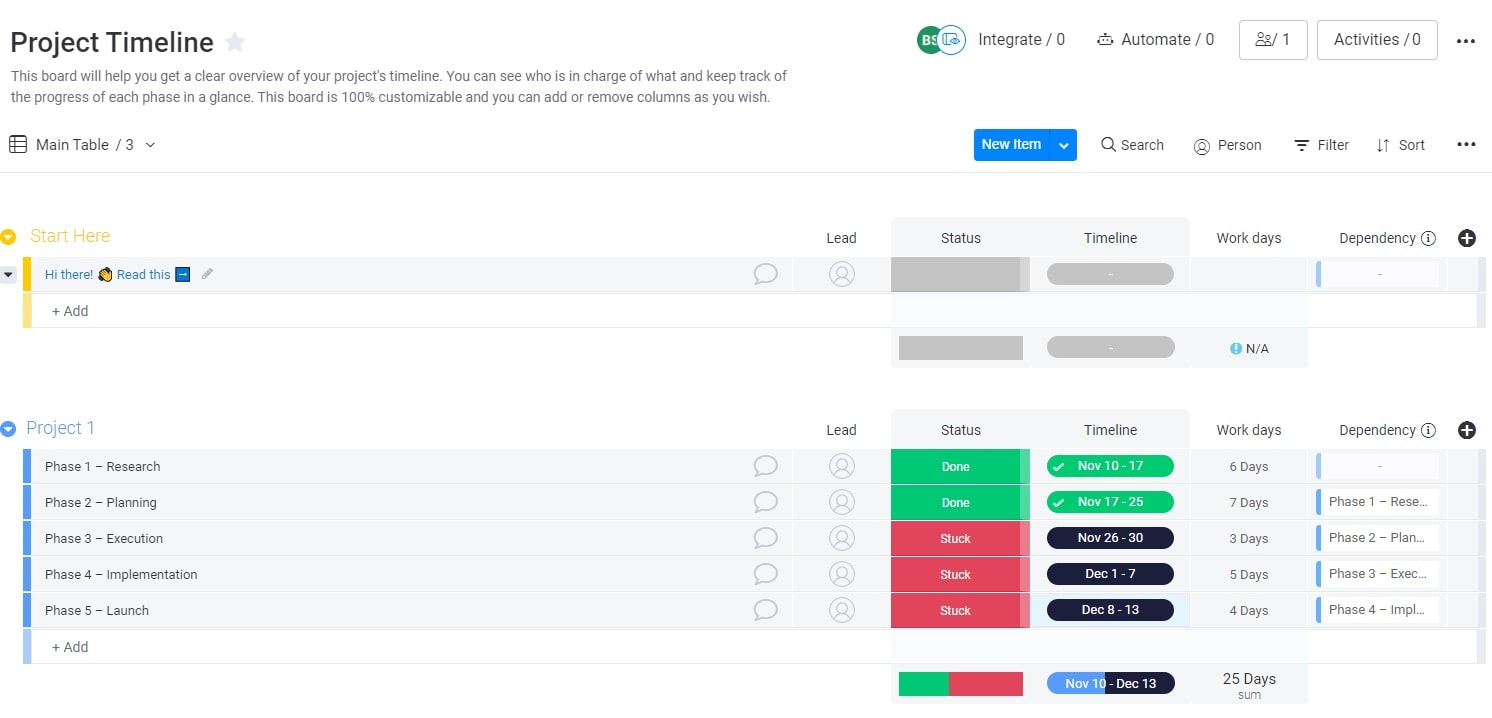
This template allows you to structure your subprojects by set time periods and allocate accountable personnel to each phase. Simply prioritize each project and add a visual timeline to show when deliverables are expected.
2. Resource utilization template
Resource management allows teams to focus on executing tasks, projects, and processes efficiently and achieve shared goals at scale.
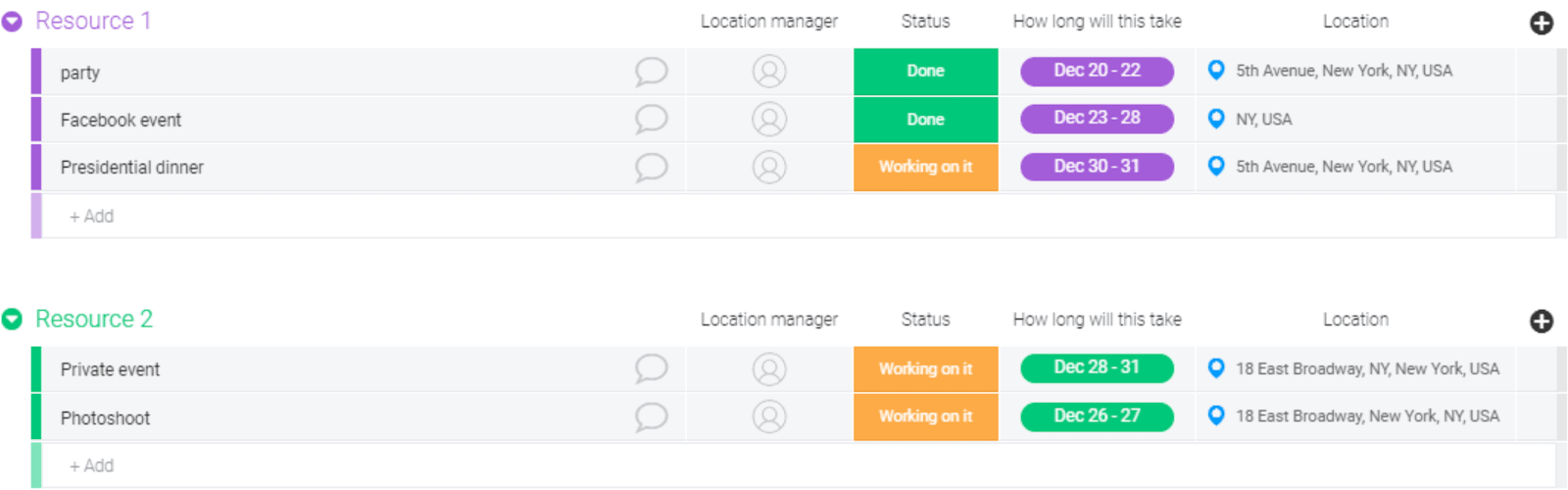
You can allocate resources to individuals and tack on timescales so your staff knows what resources they’re responsible for in which phase. Adding a location makes it easy for teams to know where to hand over resources as they transition from one phase to the next—and they can check this on our mobile app.
Use the Workload view to proactively manage your team’s time and get an overview of each person’s workload and capacity.
3. Project cost management template
It’s far easier to plan a budget when you can see all your costs in one place. That’s why this Project Cost Management Template is so incredibly handy.
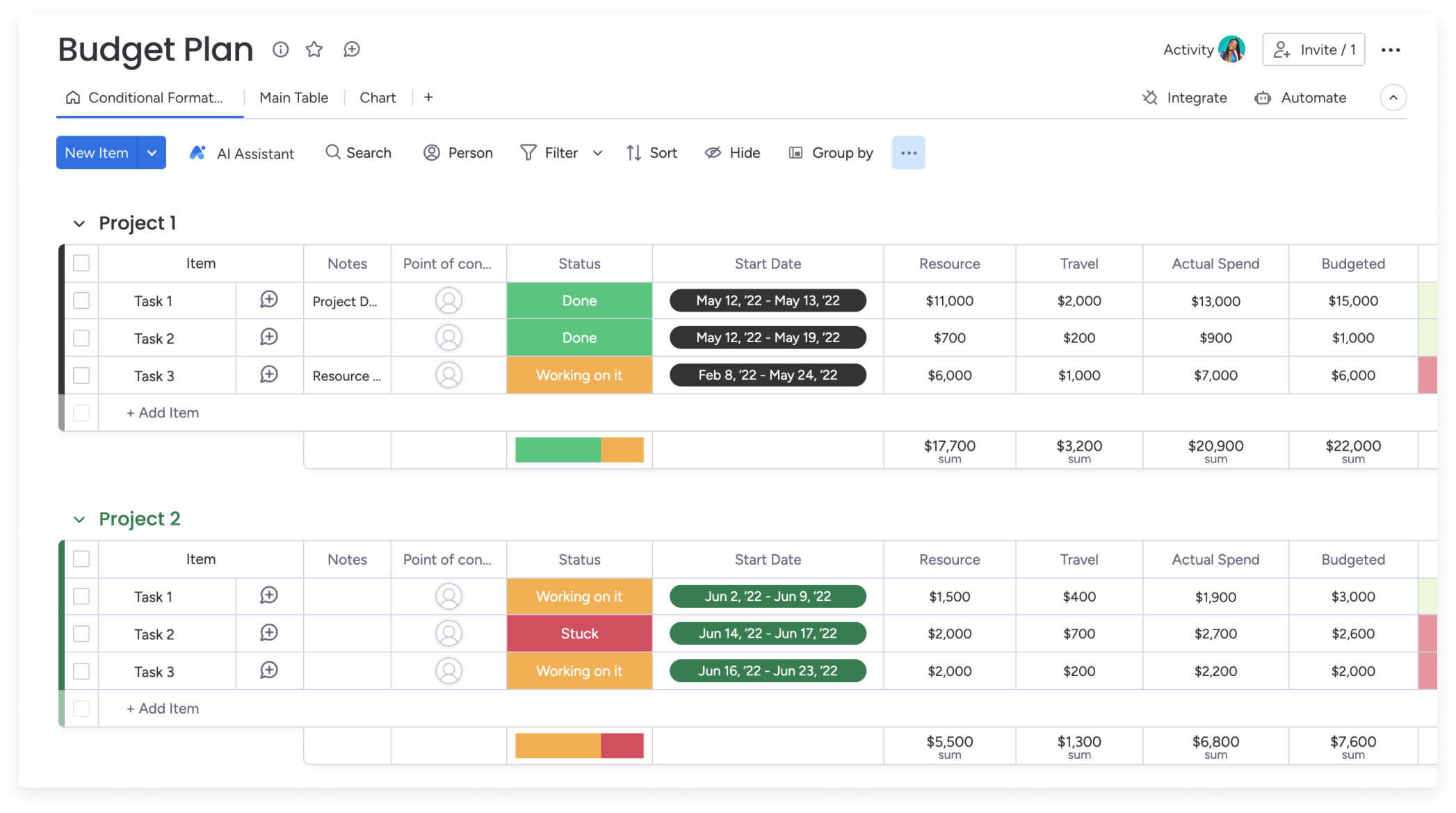
Add each subproject and plan out projected costs, allocating totals to each department. Use the document to estimate and record your approved project budget. You can then use our dashboards or reports to see the information in a beautiful, colorful format.
4. Project timeline template
Plan out your schedules with this Project Timeline Template. While this dashboard isn’t suitable for the Kanban framework, it’s ideal for those operating under the Waterfall or Scrum frameworks.
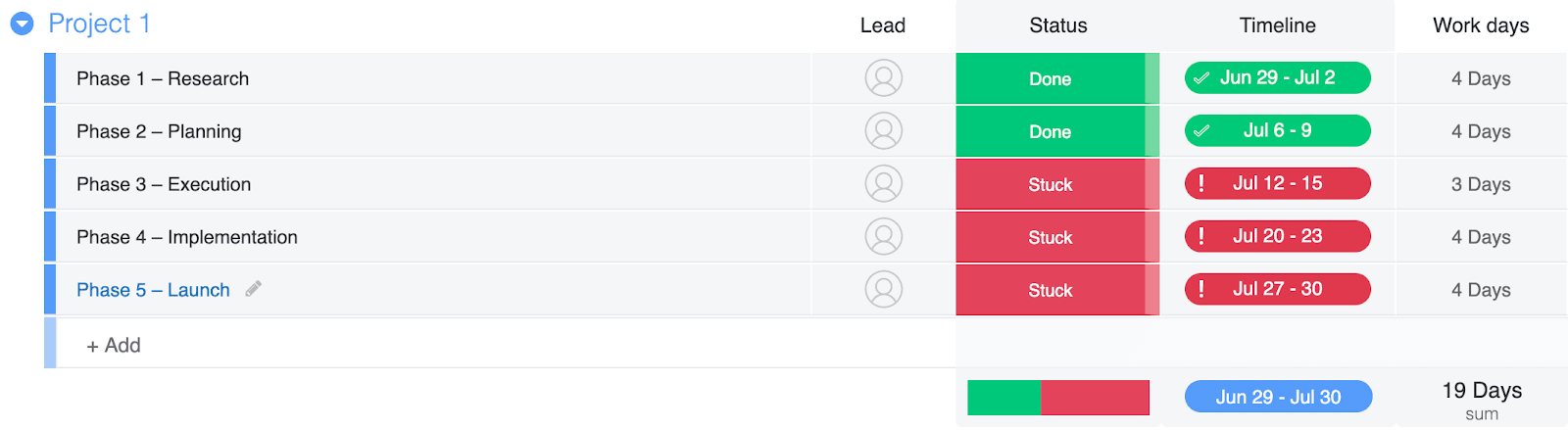
For Waterfall projects, add in your milestones, attach a timeline, and allocate a set number of workdays to complete the tasks for each milestone. Tag the team leader for each phase so project managers know which milestones they’re responsible for. During project execution, teams can use the status bar to track progress. They can also add updates to each milestone by clicking on each item, which encourages inter-team collaboration.
For Scrum projects, you can organize the dashboard by Sprints, adding in the specific tasks as they’re decided.
5. Program risk register template
Visualize all your project scope and schedule risks in this Program Risk Register Template.
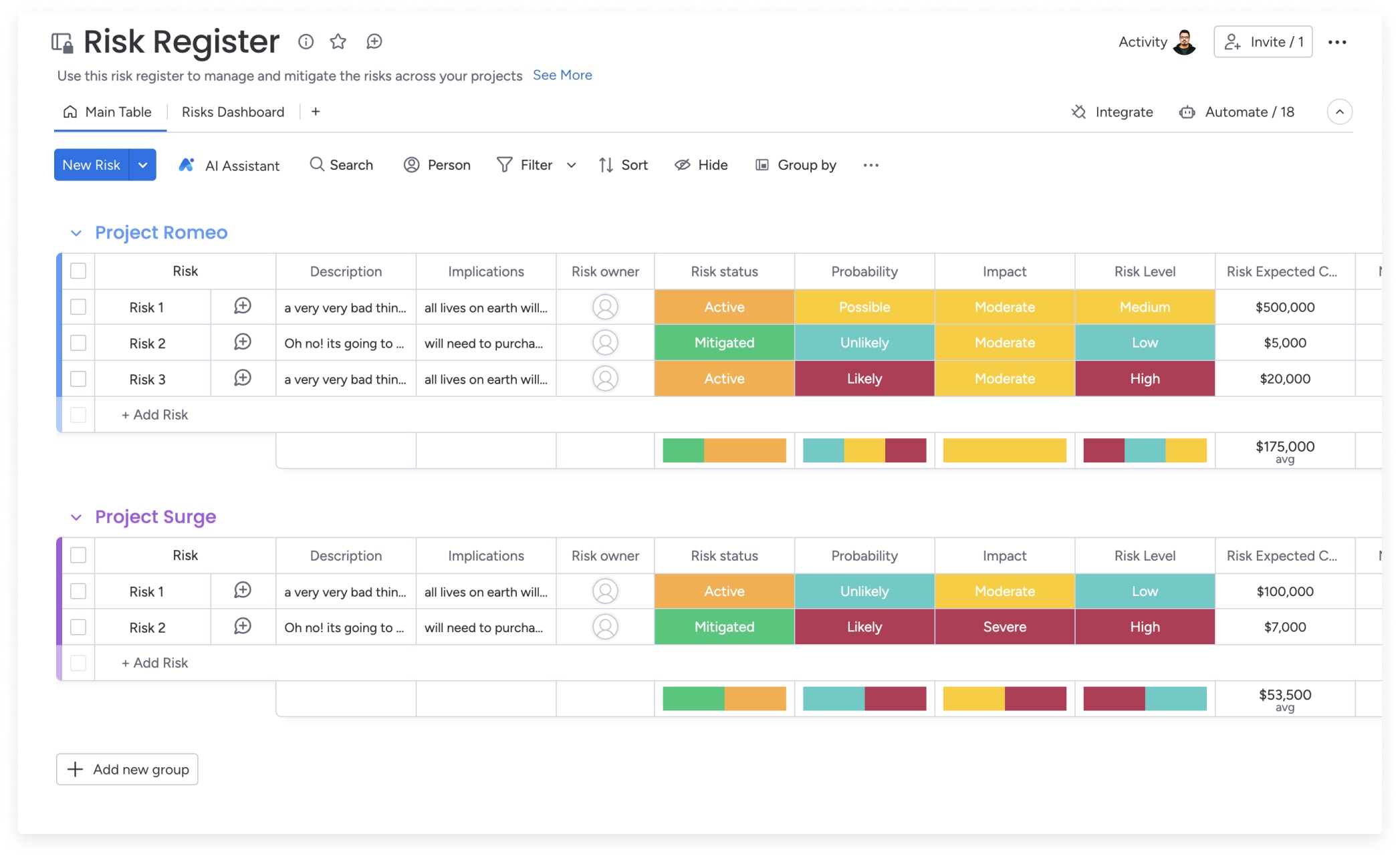
Use color-coded status bars to illustrate risk status, risk probability, and risk impact for your project scope and schedule. You can even categorize risks, add a risk owner, and suggest risk mitigation strategies. That way other project team members know what to do if these risks start to blossom into real glitches.
Get startedThe 5 phases of the project life cycle
Project planning is the second phase in the project management lifecycle, which looks like this overall:
- Phase 1: Project Initiation: Start by identifying a business need or problem and a potential solution.
- Phase 2: Project Planning: Define specific tasks, assign responsibilities, and create the project schedule.
- Phase 3: Project Execution: Touch base with resources, monitor the timeline and budget, and report back to stakeholders.
- Phase 4: Project Monitoring: Assess whether the project is progressing toward your desired outcome and make adjustments as needed.
- Phase 5: Project Close-out: Review whether the project has been a success.
During the project planning phase, you extend the project charter document from the initiation phase to create your detailed project plan. Typical tasks within the project planning phase include:
- Setting a budget
- Defining a project schedule or timeline
- Creating work breakdown structures
- Identifying resources and ensuring availability
- Assessing any potential roadblocks and planning for those scenarios
- Defining project objectives, roles, deadlines, responsibilities, and project milestones.
How long does the project planning process take?
Timing is everything when planning a project, so naturally you’ll want to understand how much time to carve out for project planning. Of course, it depends.
- Some projects with a small scope and simple timelines might only take a few days to plan
- Large-scale projects with many moving parts could take weeks or even months to prep
As a best practice, always allocate more time than you think. This way, you’ll be prepared for any unexpected roadblocks that may come up during the planning process. Plus, having extra time to thoroughly plan can prevent mistakes and save money in the long run. Remember the old saying, “measure twice, cut once?” That definitely applies when it comes to project planning.
Why you need good project planning software
Creating a detailed project document sounds like a paper-and-pen activity. But it will be miles easier if you digitize the process. A robust project planning software makes it easier to:
- Assign and prioritize tasks: Easily allocate tasks to relevant team members by adding them directly to specific tasks or milestones. You can also prioritize tasks, ensuring everyone knows which activities are urgent and critical for project success.
- Plan timelines: Project software allows you to set realistic timelines, break projects down into manageable phases, and schedule precise due dates. Automated features can also alert team members of upcoming deadlines to prevent delays.
- Understand task dependencies: Many projects have tasks that depend on completing others first. Planning software visually maps out these dependencies, highlighting which tasks can proceed in parallel and which must wait, avoiding bottlenecks.
- Monitor resources: It’s critical to keep track of your core project resources. The right tool makes allocating and monitoring resources easier so you stay within scope and budget.
- Ensure strong communication: Strong communication is key to successful project management so everyone stays informed and aligned without having to switch between multiple platforms.
- Generate visual reports: Visual representations such as Gantt charts, progress reports, and dashboards offer a clear overview of your project’s status. They’re perfect for sharing regular updates with stakeholders or subject matter experts presenting at team meetings.
3 project planning best practices
Maximize the value of your project plan by following these essential tips:
Gather information from all stakeholders
Accurate information is the key to a successful project plan. Interview a full range of stakeholders to learn everything you need to know about the tasks and activities involved. Host one-on-one meetings, run focus groups, and distribute surveys to obtain all the details you need before you start the brain work of strategizing.
Work extra resources into your plan
Always give yourself a little wiggle room when planning your resources. Let’s say your client needs the project completed by September 1st at a maximum cost of $15,000. Create your plan with a deadline of August 15th and a budget of $13,500 so you have breathing room in case of any unforeseen circumstances.
Adjust as necessary
Your project plan can and probably will change. While it serves as a useful guide, it’s not set in stone. If your priorities change or you encounter obstacles along the way, don’t be afraid to make adjustments to your documentation to keep you on track toward your end goal.
How to create a project plan in monday work management
monday work management is an innovative workspace where project managers and team members come together to plan and execute outstanding projects. Our platform is designed with efficiency in mind, ensuring you achieve shared goals faster, all the while working in a vibrant and highly collaborative workspace.
Although there are no hard-and-fast rules for creating a project plan, we recommend using the following seven steps as a springboard for building yours monday work management.
1. Start with an executive summary
Include this at the beginning of your project plan and summarize the key points of the plan, including your goals and objectives. Write this one page summary last, pulling out the main points from the rest of your plan, including:
- The project objectives and goals
- Your chosen project methodology or framework
- The final deliverables and acceptance criteria
- Key scope risks and countermeasures
- Summary of milestones
- An overview of the project timeline and schedule-based risks
- Resource and spending estimates
monday work management is the perfect place to write, store, and collaborate on this summary document. With our monday workdoc’s file versioning feature, you can always stay updated on the latest version, and ask key stakeholders to review and comment on the doc in a central location.
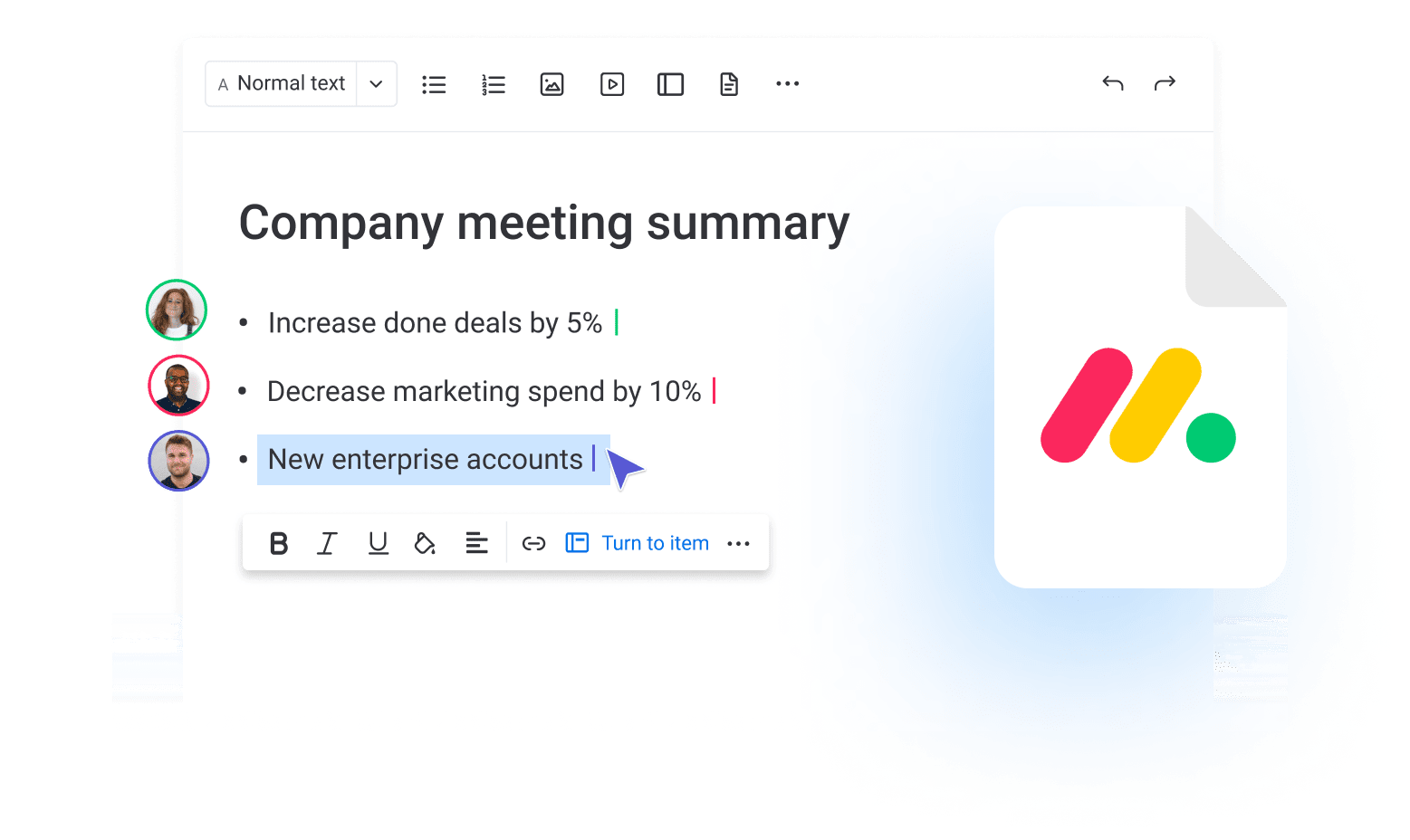
2. Define the project scope
Defining your project scope, including timeline and deliverables, ensures everyone understands what’s going on and is committed to success over the course of the project lifecycle.
monday work management allows you to strategize, pulling together all the bits of your project puzzle in one place from idea to execution. To kickstart your project, just choose one of our pre-built templates and tweak it to match your situation.
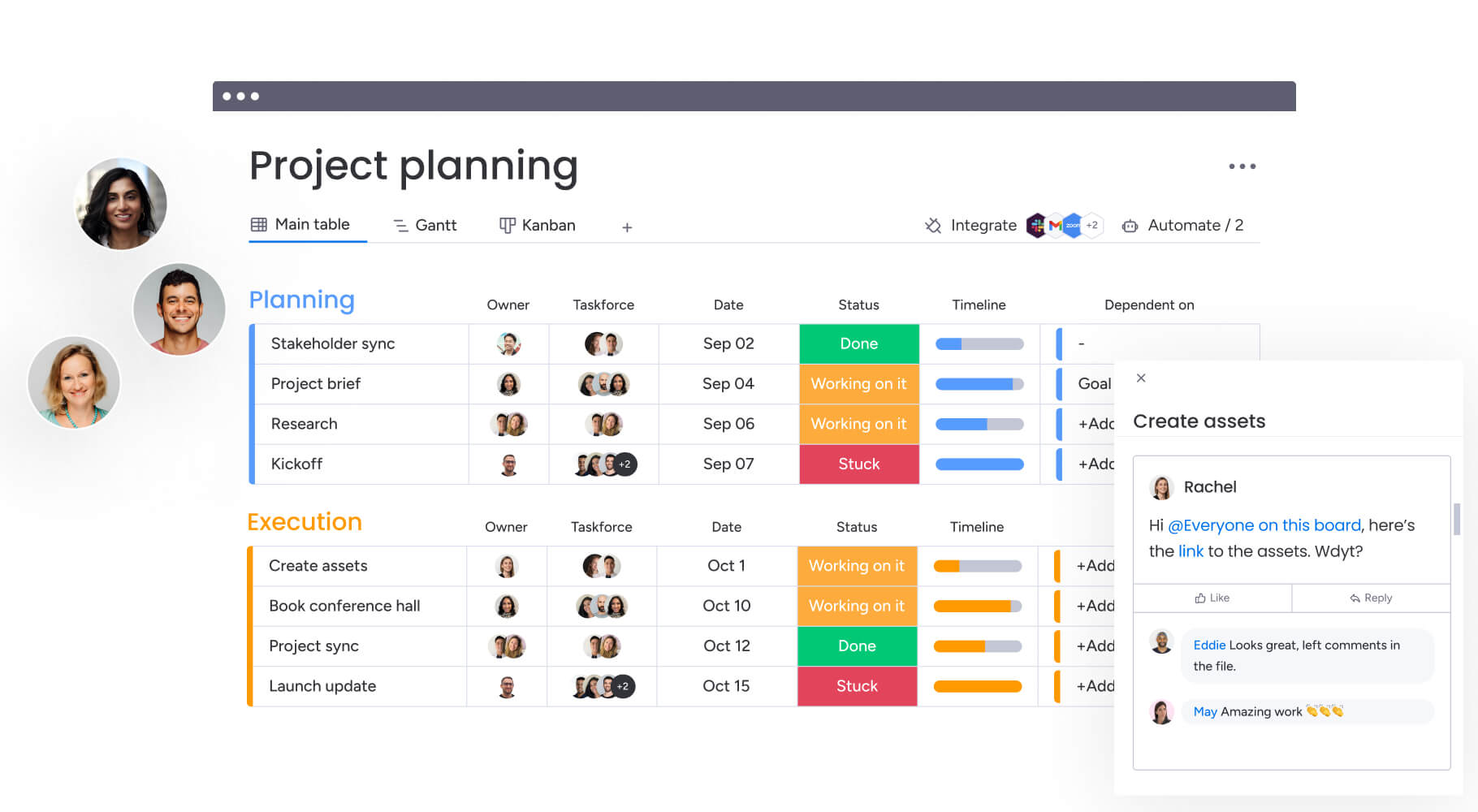
3. Choose a project management methodology
monday work management supports your preferred project management framework; for example, you might use Waterfall to plan a sequential process or Agile for a more iterative approach, working in sprints to reach your goals.
Build customized dashboards using drag-and-drop widgets to automatically display high-level project information that shapes your project style. For example, you might set up your dashboard to display progress bars for tasks or lists of your most important jobs-to-be-done by priority.
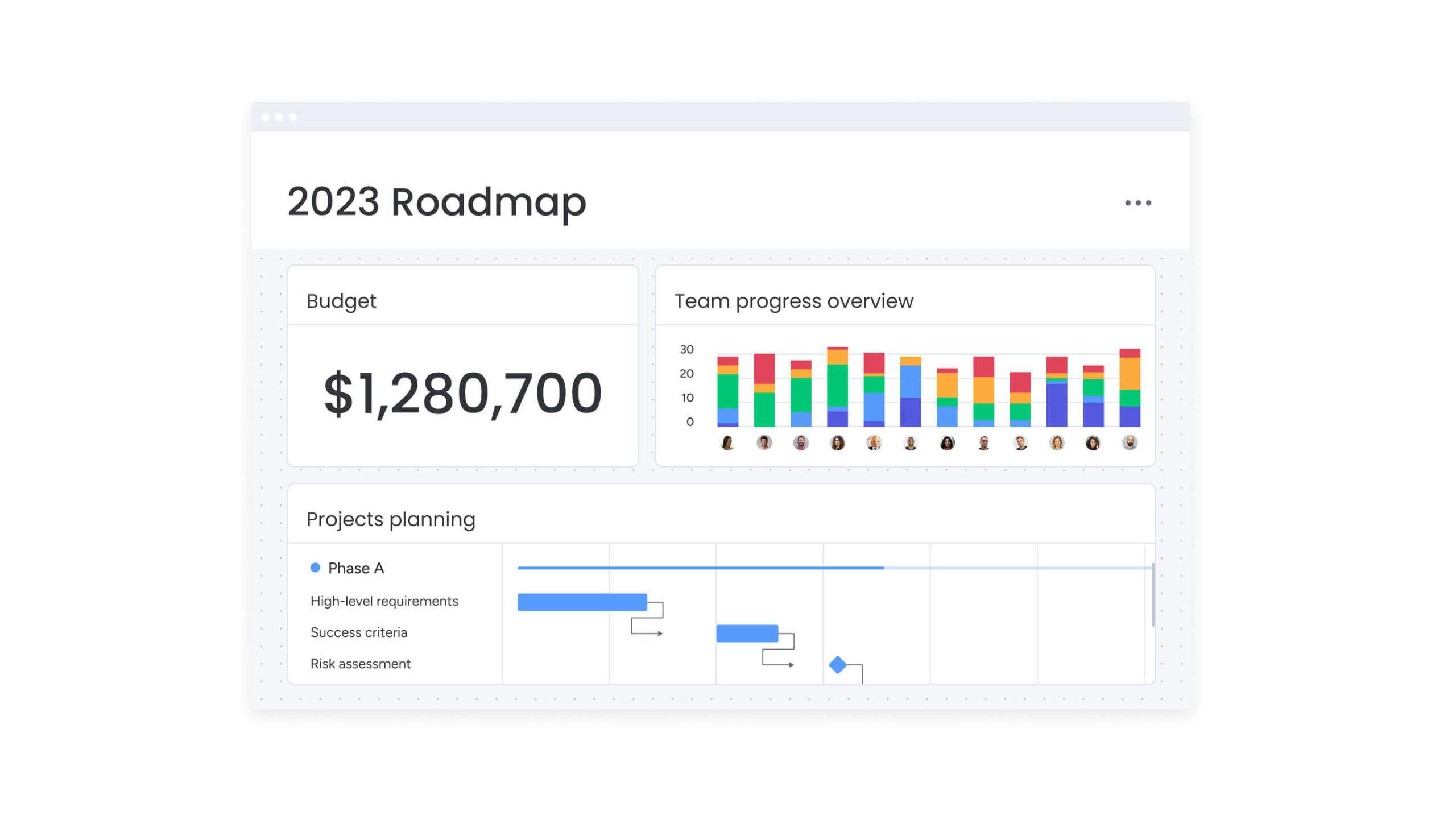
4. Check what project resources you have available
Your resource manager or project managers should identify and allocate the resources you have available for this project, including:
- Team
- Time
- Budget
- Technology
- Physical resources
You need to be precise when assessing what you’ll need; otherwise you’re baking a cake with all the wrong ingredients. The quantity of team members is also important—if the ratio of work to available people is off, efficiency and quality will suffer.
monday work management allows you to plan, schedule, and allocate resources based on changing priorities. Our Workload widget shows any over- or underutilized resources so you can see how to maximize overall work efficiency at a glance.
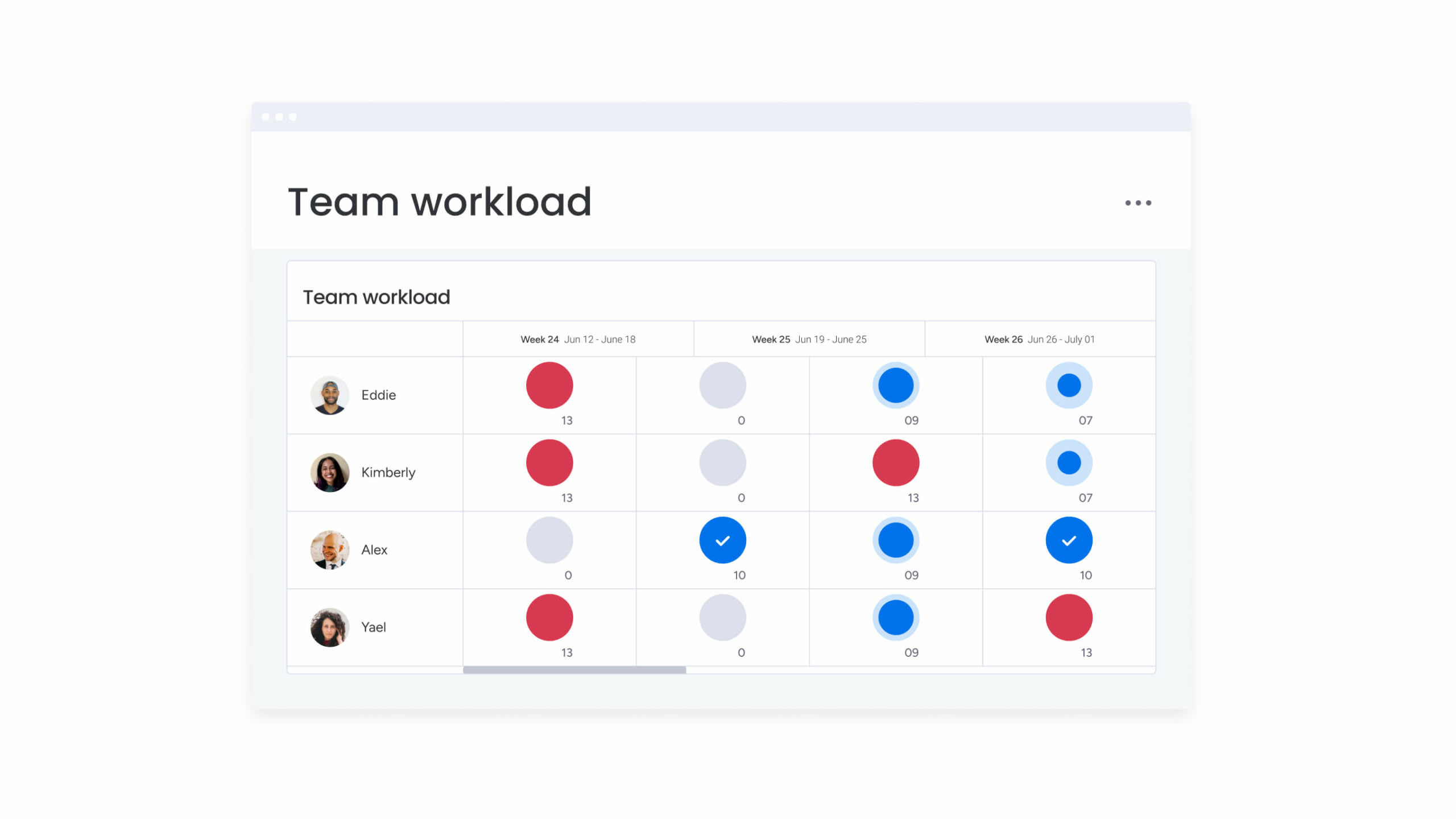
5. Map out your project timeline
Add a project schedule section to your project plan to solidify expectations on when you’ll deliver and how you’ll stick to your project timeline. Generally, it should include:
- Project phases
- Tasks and deliverables
- Estimated timeline for each task
- Key milestones and deadlines
monday work management’s Timeline or Gantt views are perfect for visualizing your project schedule, dependencies between tasks, and any potential roadblocks.
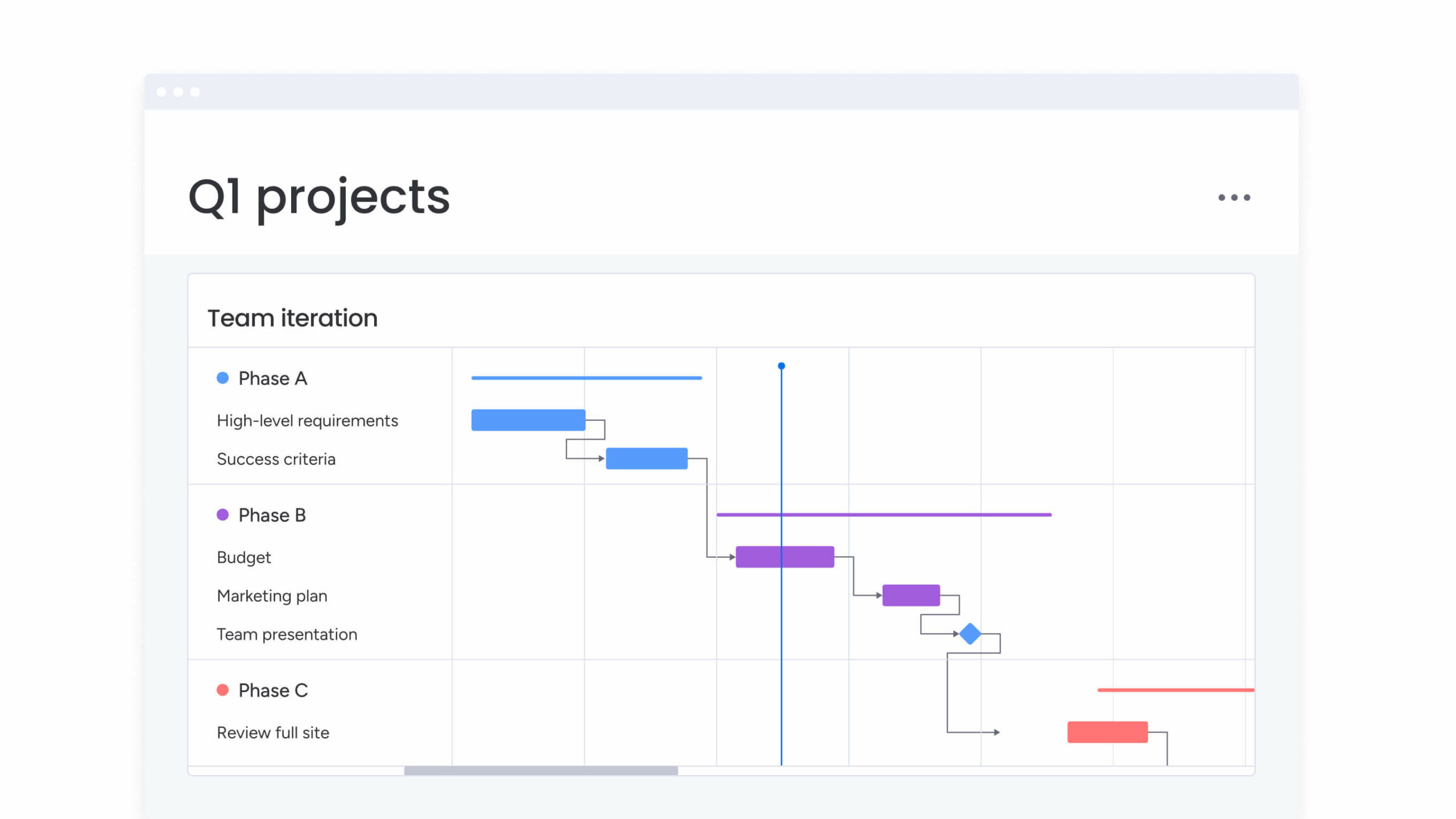
6. Manage your project changes
A dynamic change management plan outlines the steps to follow and the person to turn to if unforeseen changes occur during your project.
monday work management is flexible enough to help you manage all parts of the project life cycle—from planning and monitoring to reporting and resource management. Our collaborative features keep everyone in the loop as you pivot in a new direction.
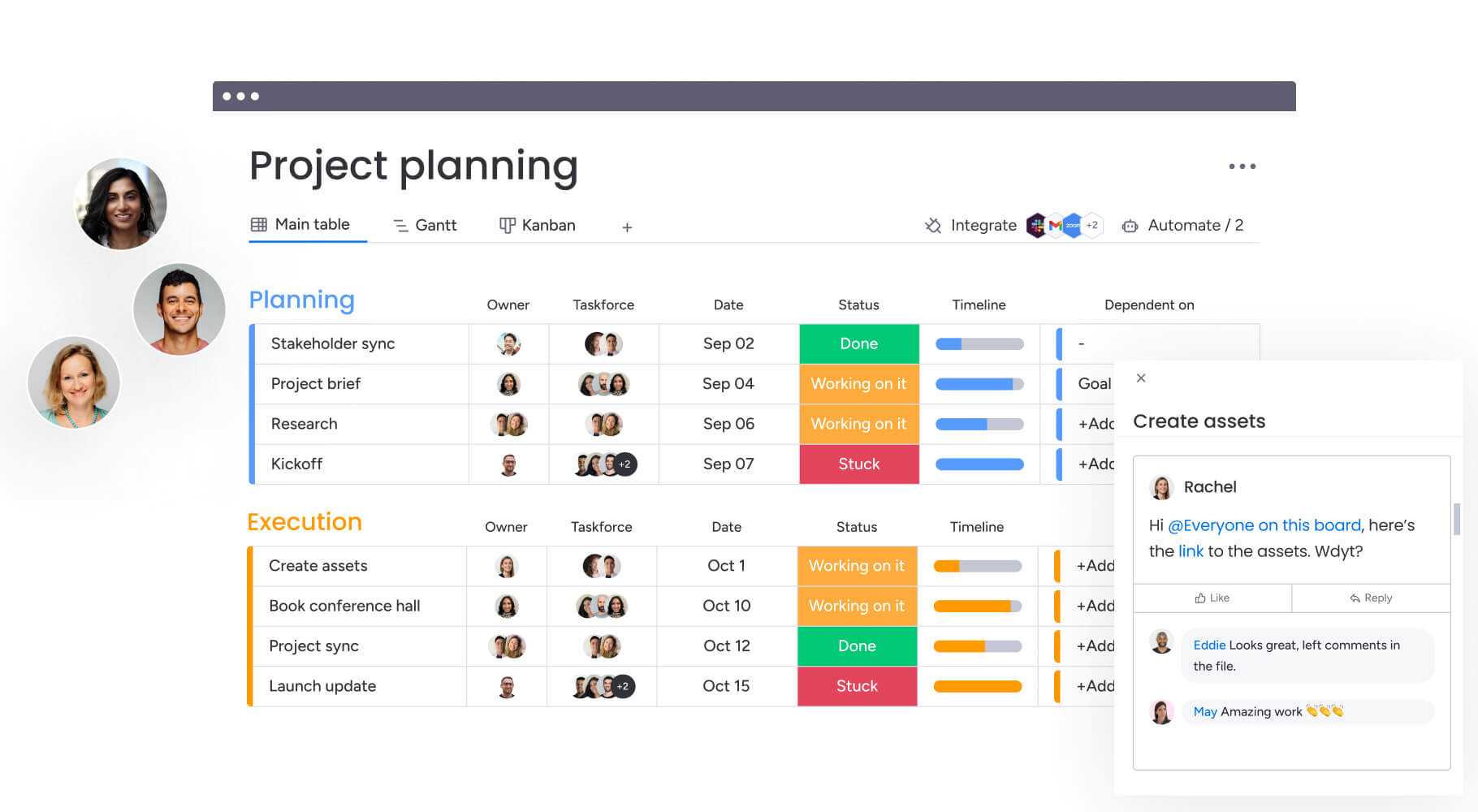
7. Streamline your project approval processes
A successful project depends on stakeholder sign-off. To gain the necessary approvals, consider defining how you’ll receive their buy-in at every project stage, from start to finish.
monday work management provides built-in custom forms for streamlining data collection and staying aligned on project plans.

The only thing left to do is create your next project plan. Whether you’re drafting a detailed plan from scratch or adapting a previous framework, monday work management is the platform you need to keep everything clear and structured. Start laying the groundwork for a successful plan by signing up for a free trial.
Get startedFAQs
What are the 4 main parts of a project plan?
The four main parts of an effective project plan are the project budget, goals and objectives, deliverables, and schedule (including detailed milestones.)
What does a good project plan look like?
A project plan or work plan contains all the goals, objectives, deliverables, and time frames to complete them. It should be well-structured, regularly updated, and clearly communicated to all team members so everyone is on the same page about when things need to happen within the entire project lifecycle.
Is a project plan a schedule?
A project plan encompasses more than just a schedule. While a successful project requires strict adherence to timing, it also needs clarification about resources, budgets, and accountability for every task involved to reach your project goals.
Is a project plan the same as a timeline?
No, a timeline is a visual representation of the project’s milestones and tasks, but it does not provide the level of detail and accountability that a project plan offers. A project plan includes timelines for each task, along with resources, budget, and potential roadblocks.
Is a project plan a Gantt chart?
A Gantt chart is a fantastic way to display your project's timeline or schedule. It clearly breaks down tasks, dependencies, and durations to help you understand the project's progress. However, timing is just one key element of a comprehensive project plan, including goals, resources, budgeting, and more.
 Get started
Get started 
